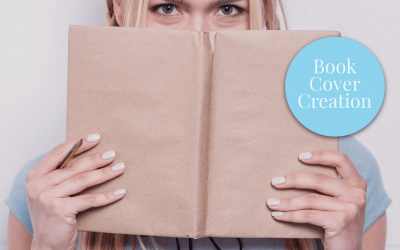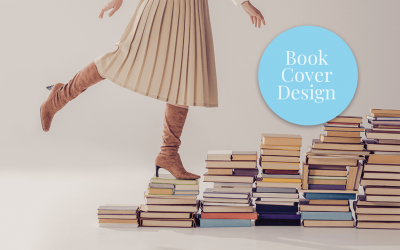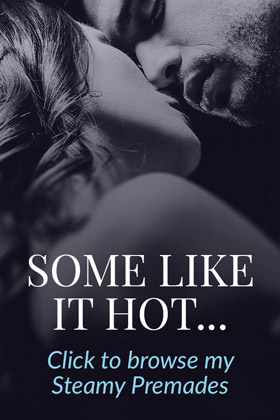Content List
- It’s All About Narrative …
- Now Give Me The Numbers!
- 6 Ways You Can Use Instagram Carousel Posts
- Supercharge with a Call To Action
- Bonus Tip
- Get Creative!
It’s All About Narrative …
Carousel Posts, Galleries, Slideshows … whatever you call them, they’re a fantastic tool to boost Instagram engagement. They offer the ability to deliver sequential information – in other words, a narrative. And since this is exactly what authors already do, it’s a great way to leverage your storytelling chops!
I’ll be covering 6 creative ways you can use Carousel Posts to boost your author brand, increase engagement, and sell more books.
Specifically, we’ll dive into the following:
- Panoramic Shots
- Review Carousel
- Moodboard Carousel
- Product Showcase
- Numbered Lists
- Storytelling Carousel
But wait! Are we SURE it’s worth the effort?
The data we have so far would indicate that yes, it is.
Now Give Me the Numbers!
Social Insider and Sked Social collaborated in 2020, analyzing over 22 million Instagram posts to assess the performance of Carousel Posts (the other kinds of posts considered were Image and Video).
Here are some snippets from that study:
⦁ carousels outperformed images and videos, reaching an average engagement rate per post of 1.92% (compared to 1.74% for images and 1.45% for videos)
⦁ when making use of all ten slides available, the average engagement rate went over 2%
The same team performed another study in 2021, this time analzying 102,700,573(!) Instagram posts. That study yielded even more encouraging results.
For small Instagram accounts (<5k):
⦁ Carousel Posts offer the highest engagement rates (4.9%)
For all account sizes:
⦁ Carousel Posts yield the highest impressions rate
⦁ Carousel Posts offer the highest median number of likes per post
⦁ IG Reach Rate is MUCH higher for Carousel Posts
Of course, once you’ve gathered your own stats, you can make a more informed decision as to whether you want to add Carousel Posts to your arsenal. Personally, I think it’s worth playing around with.
Now, onto the fun stuff!
6 Ways You Can Use Instagram Carousel Post
1. Panoramic Shots
You can string together a series of image posts to deliver one super-wide panoramic shot. See below (and please forgive the repeated use of my own marketing content for some of these examples; it’s just easier since I already have these files on hand).


This technique is great for romance, and sexy romance in particular. Nothing like that slow reveal 😉 If you’re featuring your beautiful protagonist, or a glamorous wide shot, what better reason could you give a reader to swipe left?
2. Review Carousel
Positive reviews are among the most effective ways to close a sale.
However, even before prospective readers find their way to your Amazon page (or equivalent), positive reviews are a great way to pique reader interest. There’s nothing like testimony from other romance readers to confirm that you know what you’re about.
Here’s an example I created for my own brand:

You may want to consider the following for your own review carousel:
- Adding some on-brand images behind the text
- Adding your author logo
- Giving your book cover pride of place (so browsing readers can make a connection between your book and all those positive reviews)
- Directing people to your book’s sale page
3. Moodboard Carousel
Moodboards are a great way to quickly convey the tone of your work, and probably the easiest implementation of Carousel Posts.
Even better, if you’re already using Pinterest to build out moodboards for your books and characters, you already have some assets ready to go! (Just make sure you give attribution where required). Alternatively, you can use stock images, either free or paid.
I’ve mocked up a rough example below; obviously, you’d add your own real details, including the book’s title graphic, 3D mockups, or at least your author logo.

4. Product Showcase
Stringing together related products into a single carousel is a GREAT way to showcase your work. For one thing, everyone likes collections! For another, you increase your chances of catching a potential reader’s eye.
As an author, you have a huge range of options available to you. For example, you could use the following groupings:
- all books in a series
- all books that include a popular character
- all books with a connected setting
- all books that have a specific heat level (ie. sweet & clean, or super steamy)
- books that you consider your personal favorites
- books that are your top sellers, or highest rated
- books that have your favorite covers
… and I’m sure you can think of plenty of other groupings! The point is, this is a fun and flexible way to remind readers of your other works.
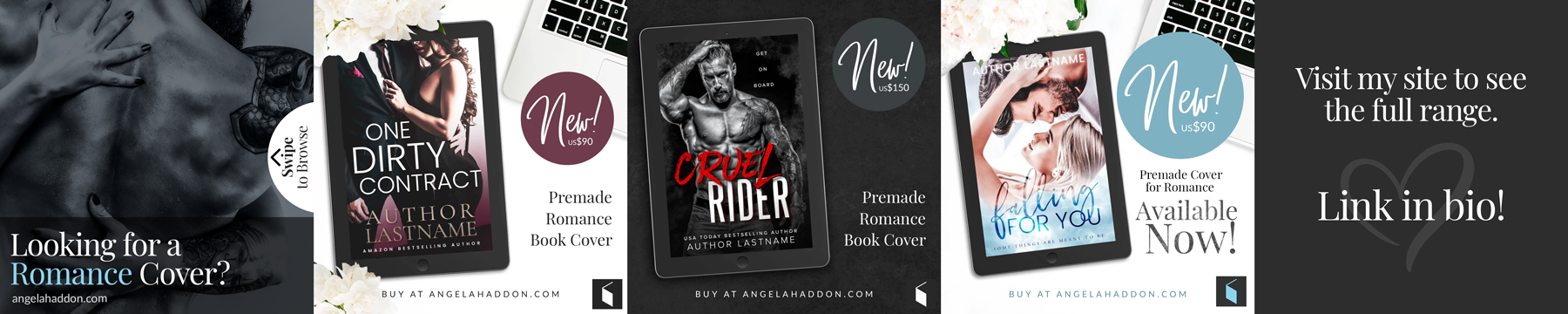
5. Numbered Lists
A numbered list is a fantastic way to keep viewers swiping through to the very end! They’re fun to read, and fun to create. There are two basic options:
a) a step-by-step walkthrough
This could be something cute, like how to win (or lose!) your hero or heroine’s heart. Or something funny, like a humorous take on a day in your life as a romance author.
b) countdown or numbered ranking
Again, your imagination is the limit! You can rate the superhunks, count down to your favorite classic romance, rank your top writing tips … whatever works for your brand.
6. Storytelling
a) Enticing Narrative
Create a short narrative or teaser to hook readers. You can keep it purely visual, purely textual, or use a combination of both! If you’re stuck for ideas, refer back to your book’s blurb and use that as a starting point.
b) Back-and-Forth (Hero/Heroine)
A huge amount of communication is down via messaging; it has its own rules and subtext, and offers huge potential for brief romantic scenarios. Keep it witty and sexy, and few people are going to be able to resist skimming through! If text messaging doesn’t work for you (or the formatting seems like too much effort), you could simply lift dialogue from your book and space it out across the carousel, with or without background images.
c) Timeline
For authors who’ve dedicated a lot of time to worldbuilding, this one would be a real treat for fans. It’s probably something you’d want to duplicate on your website or blog, so the assets could also be recycled.
Supercharge with a Call To Action!
Any of the above suggestions are great for getting noticed.
However, you also want people to take action, even if it’s just to follow you. And while it might seem a bit heavy-handed, there’s absolutely no harm in reminding people what you want from them. They’re busy. You’re helping them cut through the noise!
With this in mind, consider adding a Call To Action (CTA) on the final tile of at least some of your Carousel Posts. Here are some ideas to get you started:
- Like this post (with instructions or an arrow TELLING them exactly what to do)
- Share this post (with instructions or an arrow TELLING them exactly what to do)
- Visit (your website) for (insert details). Link in bio!
- If you’re posing a question and want people to comment, reiterate that on the final slide
Bonus Tip
Dropping video posts into your carousel boosts engagement even further. If you’re regularly recording videos anyway, experiment with the format by adding video to you one of your carousel slides.
Get Creative!
Hopefully these ideas have got the creative juices flowing, and given you some fresh options to work with. If you have any more ideas for Carousel Posts, or would like to share your own promotions with me, I’d love to hear from you! You can find me on Instagram, where I’m tinkering with this stuff myself all the time.