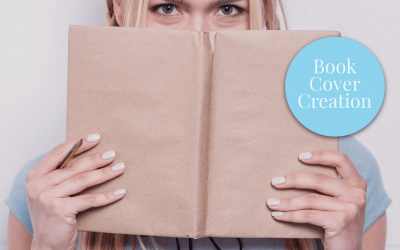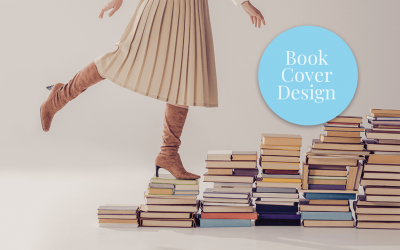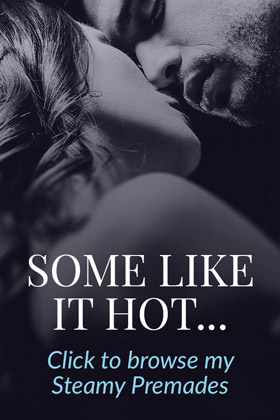Content List
- What’s a Title Graphic, Anyway?
- Why Should I Get One?
- Where Can I Use My Title Graphic?
- How Fancy Can We Get?
- Where Can I Get One?
- Got Questions?
What’s a Title Graphic, Anyway?
A Title Graphic is the textual part of your book cover, usually including the following:
- author
- title
- series title (if relevant)
- series logo (if relevant)
Rarely, it will include the tagline, too. Usually it’s best to keep things as simple as possible; this makes it more flexible and useful for a range of scenarios.
Here’s an example:

Think of a Title Graphic as your book’s logo, or ‘stamp’, because that’s pretty much how it’s used!
Why Should I Get One?
No matter how fantastic your book cover is, you won’t want it in every promotion – that’ll fatigue your viewers, and lessen the impact of those promos when you do bust out the whole glorious thing!
That’s where a Title Graphic comes in.
Because the Title Graphic has been lifted off the cover’s background imagery, you can drop it onto a huge range of promotional graphics, branded materials, and ads. This keeps everything consistent and on-brand, without overusing your full cover.
Where Can I Use My Title Graphic?
Title Graphics are particularly effective in the following scenarios:
- Collage & Featured Image Posts
- Social Media Covers (ie. Facebook & Twitter)
- Website Banners & Backgrounds
- Ads (where you’re NOT using your full cover)
- Author Swag (Bookmarks, Tote Bags, Mouse Pads, Notepads!)
You can also place your Title Graphic in the front matter of your book. This adds a professional flourish for very little effort.
How Fancy Can We Get?
You’ll definitely want your Title Graphic in black. You’ll also want a white version, to show up against dark backgrounds.
Finally, I would recommend a full-color version, or at least one that approximates the color treatment (plus any applied texture) as seen on your book cover. It might not be identical – for example, some book titles interact with the underlying cover image, so a clean extraction might not be possible. However, a close match would be a good idea, as this helps with branding consistency. So if your title is in gold foil, or neon pink, or grungy red, grab a Title Graphic with that treatment, too!
Where Can I Get One?
If you’re handy with image editing software, you should be able to extract your Title Graphic from your book cover. Just make sure you place it on a canvas with a transparent background, and export it to an image file format that supports an alpha channel (basically, this just means a PNG rather than a JPEG file).
If this isn’t something you’re comfortable doing, your book cover designer will definitely have those skills (and/or the working files) to get the job done.
Here on my own site, I offer a Title Graphic Add-On for US$25, which gets you 3 customized Title Graphics (1 black, 1 white, and 1 in full color) to match your premade cover.
Got Questions?
If anything’s unclear (or you have more suggestions for this article!), you can find me on Facebook and Instagram. Hope to see you there!